This is to bring to your notice that several new changes have been introduced in the Invoice Management System (IMS) to simplify the taxation system and reduce the compliance burden on the taxpayers. The following are the key updates
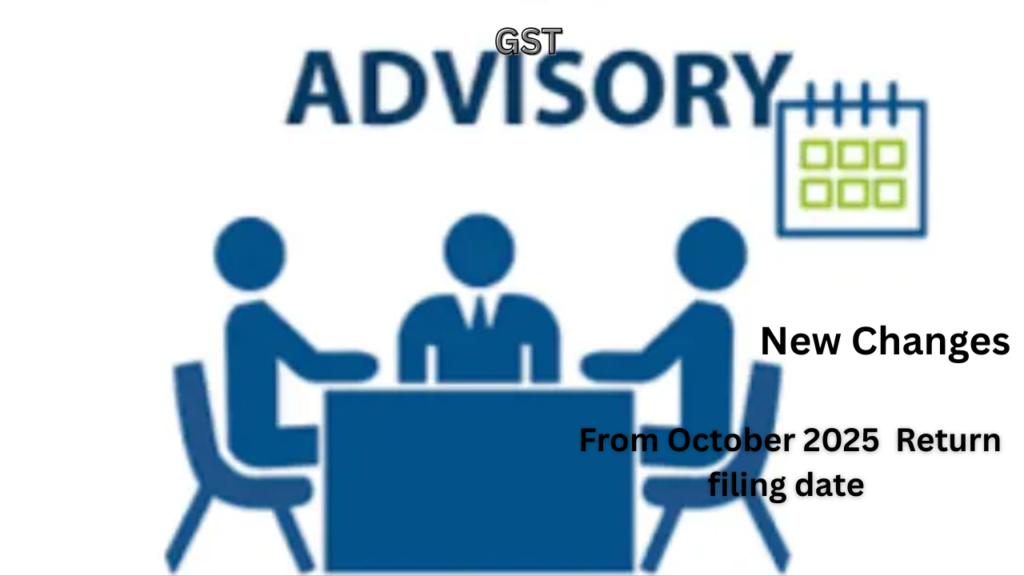
1. Pending Action for Specified Records
Earlier, taxpayers had to immediately accept/reject supplier records in IMS. Now, you get an option to keep some records pending for a limited period.
- For monthly filers → You can keep records pending for one month (i.e., that tax period).
- For quarterly filers → You can keep them pending for one quarter only.
Records that can be kept pending:
a. Credit Notes (CN) → If you’re not sure about a supplier’s credit note, you can keep it pending.
b. Upward amendment of CN → Supplier increases credit note value → can be kept pending.
c. Downward amendment of CN → If the original CN was rejected, the amended one can be kept pending.
d. Downward amendment of Invoice / Debit Note (DN) → Only if the original was accepted and GSTR-3B filed, then the amendment can be kept pending.
e. ECO-documents (E-commerce operator docs) → Downward amendment allowed to be pending only if the original was accepted and GSTR-3B filed.
👉 Why useful?
Sometimes you may need time to verify with suppliers (e.g., mismatch of values, ITC doubts). Pending helps avoid wrong acceptance/rejection.
Example:
- Supplier issues a Credit Note of ₹10,000 in September.
- You think the credit note value is incorrect and want to confirm with the supplier.
- Instead of rejecting immediately, you mark it pending.
- But you must decide by the next filing (October for monthly filers).
2. Declaring ITC Reduction Amount
Earlier, if supplier amended/reduced invoice/credit note, system assumed full ITC reversal. Now, IMS lets you declare actual ITC reversed.
Key clarifications:
- If you never claimed ITC on an invoice → No need to reverse anything.
- If you partly claimed ITC → You only reverse the part actually claimed.
👉 This makes reversal fair and avoids extra burden.
Example 1 (No ITC availed):
- Invoice value = ₹1,00,000 with GST ₹18,000.
- You didn’t claim ITC on this invoice.
- Supplier later issues a Credit Note of ₹20,000.
- Earlier system forced you to reverse ITC. Now → No reversal required since you never took ITC.
Example 2 (Partial ITC availed):
- Invoice ITC available = ₹18,000.
- You claimed only ₹12,000 (rest not claimed).
- Later, supplier issues amendment reducing tax by ₹3,000.
- Earlier: System forced reversal of full ₹18,000.
- Now: You can declare that only ₹12,000 was availed, so reversal limited to ₹3,000 from that amount only.
3. Option to Save Remarks
Now, while rejecting or keeping records pending, you can save remarks.
- Optional → Not mandatory.
- These remarks will appear:
- In GSTR-2B (your return statement).
- To suppliers in their Outward Supplies dashboard.
👉 Helps suppliers correct mistakes quickly.
Example:
- Supplier uploads invoice with wrong GSTIN.
- You reject with remark: “GSTIN mismatch – not our invoice.”
- Supplier sees this in their dashboard and corrects it immediately.
4. Important Dates
- Effective from October tax period → Changes apply for invoices/records filed after rollout.
- Due date for pending records → Based on the period when supplier uploaded document.
- If supplier uploaded in September → You must act by October filing (monthly filer).
5. Prospective Application
- Applies only for new records uploaded after rollout.
- Past records are not impacted.
Takeaways for Taxpayers
- Flexibility → You don’t need to reject immediately; can keep pending for limited time.
- Fair ITC reversal → Reverse only what you actually availed, not forced full reversal.
- Better communication → Remarks help suppliers fix errors faster.
- Time-bound → Pending option cannot be carried forward beyond one tax period.
✅ In short: These changes aim to reduce disputes, prevent unnecessary reversals, and give taxpayers breathing space to verify supplier documents before final action.
📊 IMS Changes – Before vs After
| Feature | Before (Old System) | After (New System – from Oct period) |
|---|---|---|
| Pending action on records | No option to keep records pending. You had to either accept or reject immediately. | Certain records (Credit Notes, amended CN, amended Invoices/DN, ECO documents) can be kept pending for one tax period (month/quarter). |
| Time limit for pending records | Not applicable. | Pending allowed only till next tax period. (Monthly filers → 1 month, Quarterly filers → 1 quarter). |
| ITC reversal | System assumed full ITC reversal even if you had not claimed ITC or had claimed only partial ITC. | Now you can declare actual ITC availed and reverse only that much. – If ITC not availed → No reversal. – If partial ITC availed → Reverse proportionately. |
| Remarks while rejecting/pending | No facility to add remarks. Supplier often had no idea why records were rejected. | Taxpayer can add optional remarks while rejecting/keeping pending. Remarks show up in: – Your GSTR-2B – Supplier’s dashboard (so they can correct mistakes). |
| Effective date | Not applicable. | Applicable from October tax period onwards. |
| Application on records | Old rules applied to all supplier-uploaded documents. | New rules apply prospectively → only for records filed after rollout. |
✅ Example Comparison
Case: Supplier issues a Credit Note of ₹20,000 in Sept.
- Before:
- You must accept/reject immediately.
- If accepted, you had to reverse full ITC linked, even if you never availed it.
- After (Oct onwards):
- You can keep the CN pending for one month while confirming with supplier.
- If you never availed ITC, you can declare “0 reversal required.”
- If partial ITC availed, reverse only the amount actually availed.